Creating an Environment
Environment create is handled through the environment create wizard.
To get there:
- Environments from the main, left-hand navigation.
- Create button at the top of the first column.
Environment Create Wizard
Using this form, users can create new environments quickly.
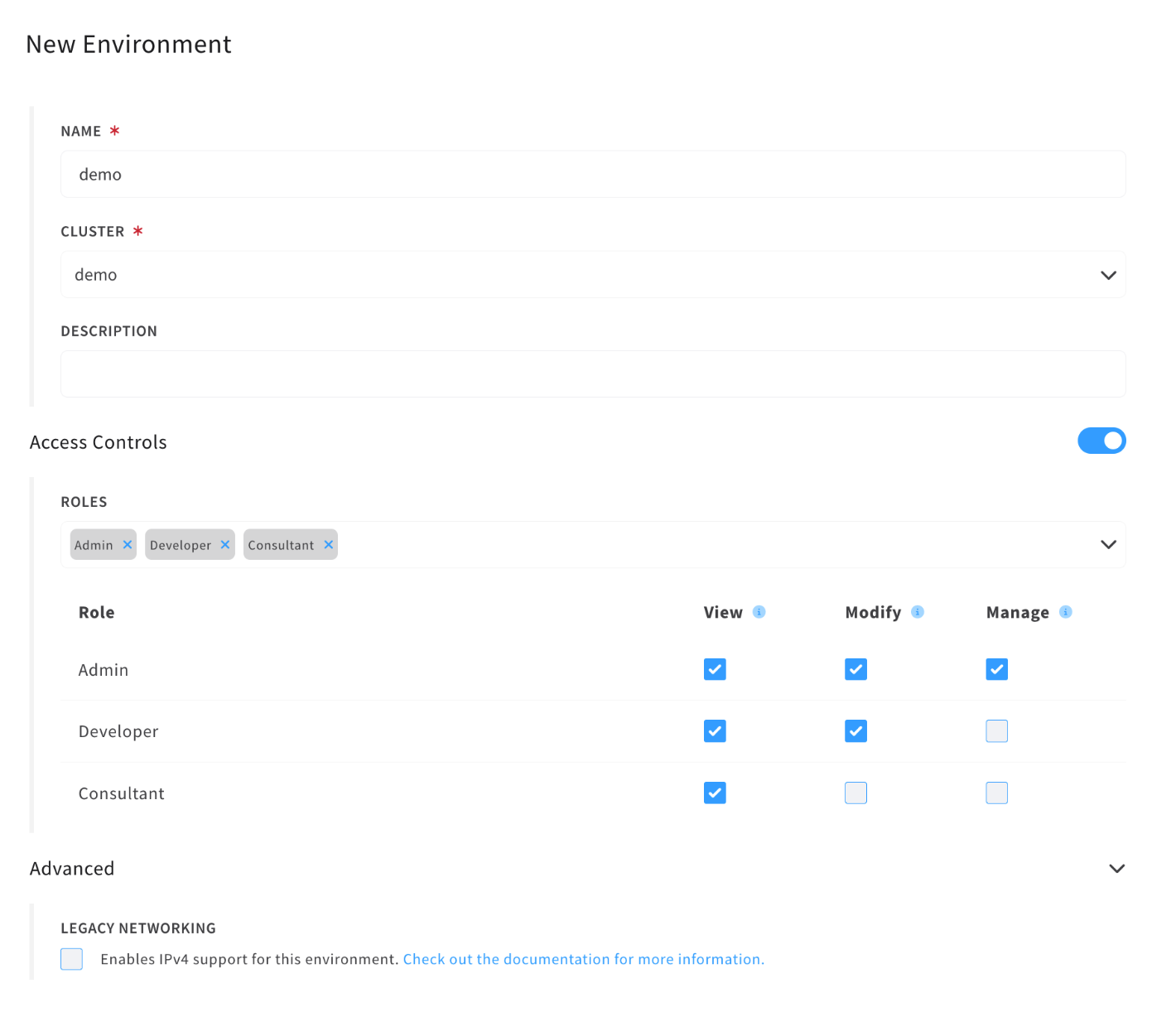
| Field | Description |
|---|---|
| Name | A human readable name for this environment. This can be updated at any time after creating. |
| Cluster | Which infrastructure cluster the environment will use. |
| Description | A description for the environment. This can be changed or updated at any time after creating. |
| Advanced | Exposes a checkbox for advanced options, currently used to enable Legacy Networking. |
- Name - a human readable name for this environment. This can be updated at any time after creating.
- Cluster - which infrastructure cluster the environment will use.
- Description - a description for the environment. This can be changed or updated at any time after creating.
The Advanced section unfolds, exposing a checkbox for advanced options. Currently this is only the option for Legacy Networking.
Access Controls
To enable access controls, use the toggle next to the field and a form will expand.
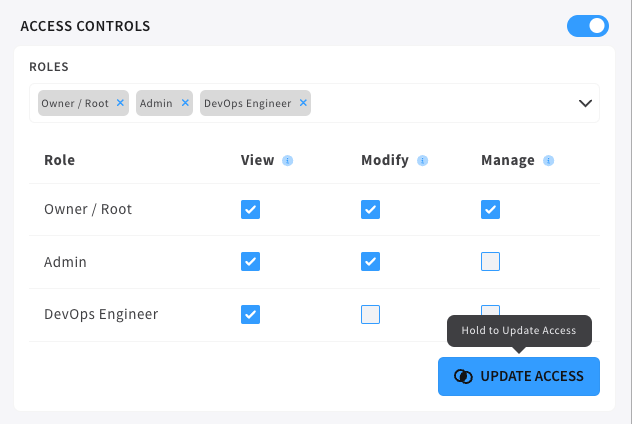
If the access controls section is enabled, the Roles portion of the form must include at least 1 role or the platform will return an error to the user. After Selecting the roles, the user will need to add the appropriate access controls using the checkboxes.
