Images
Container images are atomic copies of a filesystem that are built from a file (ex: Dockerfile).
Images Workflow
Adding and using an image on Cycle comes down to a few simple steps:
- Create an Image Source - describing where to find image assets.
- Importing An Image - From the image sources menu, select the image source and then import a copy of that image by clicking on the button
Import Image. For image overrides, click theVarrow next to the button first to open the dropdown.
Image Summary
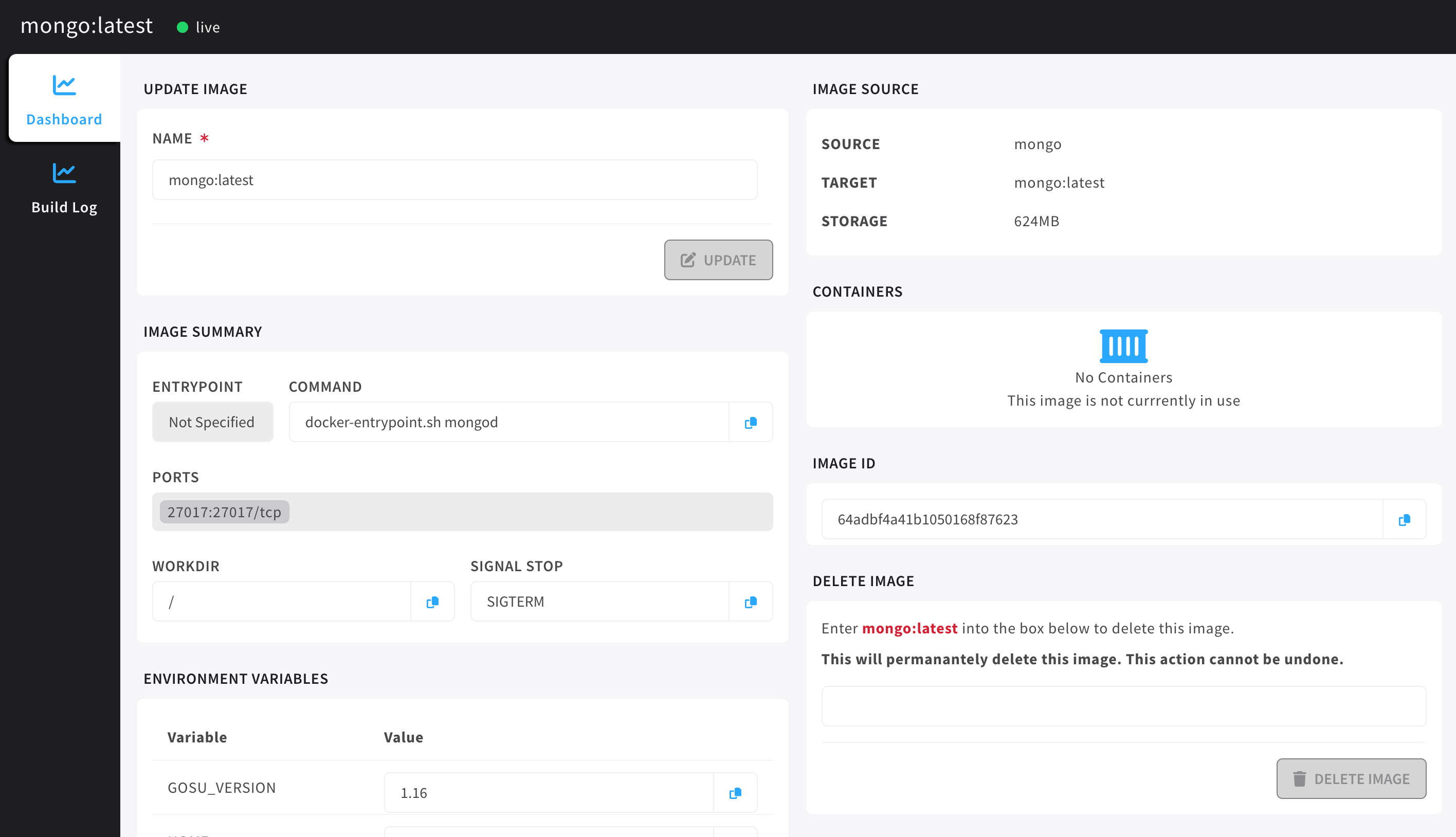
Every image, imported from a given source, will be listed when select the given image source. Clicking into any one of the listed images will then open a modal showing information about the image such as:
- A place to update the image name.
- The defined entrypoint, command, ports, and working directory.
- All defined environment variables.
- Whether that image is being used by any containers.
- Information about the source.
Build Log
There is also a navigation option for Build Log. This will take you to the build log of the image you've selected and show you the factory services output during the building of the image.