Auto-Scaling Groups
Auto-Scaling groups allow users to define how Cycle should respond in a situation where:
- A scaling event for a container has happened.
- The current infrastructure does not have enough space to complete the scaling event.
For information about setting up container auto-scaling go here.
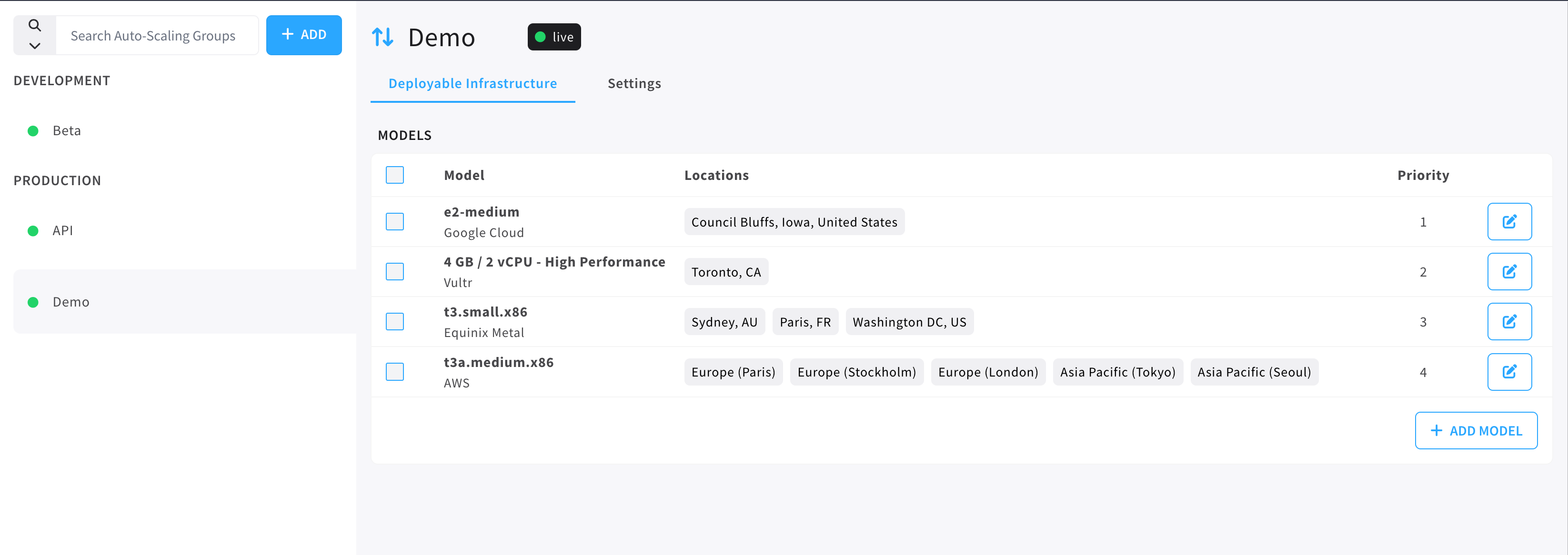
In the image above the Demo auto-scaling group is selected. You can see that each group is segmented by cluster and has settings for Deployable Infrastructure and Settings. There's also a button for creating a new group.
Create Auto-Scaling Group
Click the Add button to open the Create Auto-Scaling Group modal. From here a user can add the settings most appropriate for their group.
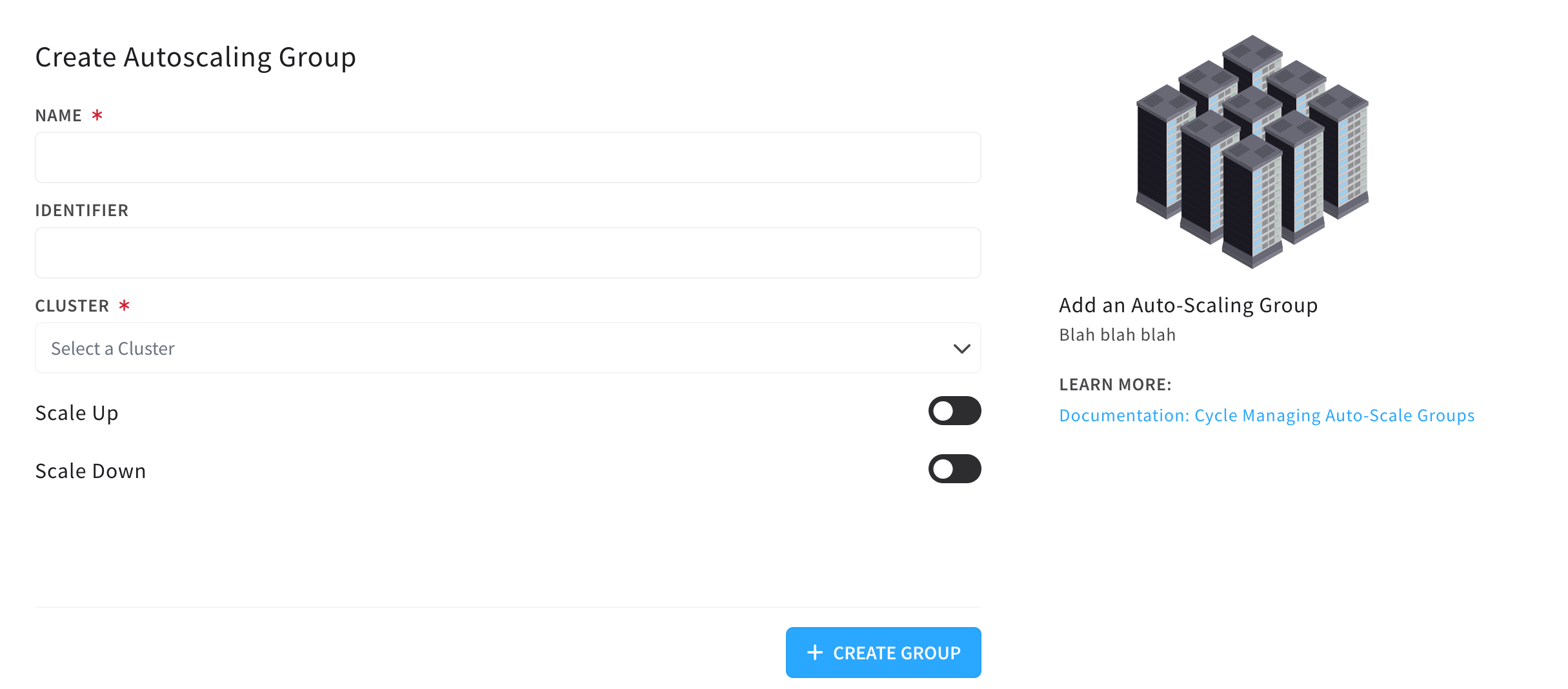
- Name - The name for the auto scaling group.
- Identifier - A resource identifier for the auto-scale group. (Will become significant when using forthcoming CLI)
- Cluster - The infrastructure cluster to associate this auto-scaling group with.
- Scale Up - Settings for increasing number of servers.
- Scale Down - Settings for reducing the number of servers and TTL's.
Have questions about configuring auto-scaling? Connect with our team on Cycle's Public Slack, where we'd be happy to chat about this and anything Cycle!
Deployable Infrastructure
Users can add server models to the deployable infrastructure page and give each model a priority. This list of deployable infrastructure is what Cycle uses when a scaling event comes in that requires infrastructure to be added.
The Add Model button will open a wizard, from which users can add their choices. Also, entries on this page can be edited after created.
Settings
Name and Identifier can be changed in the basic settings, but cluster cannot. For users who have not configured the Scale Up or Scale Down settings during create, those can be toggled and configured here as well.
The Scale Up settings for an auto-scaling group set the upper limit of how many servers can be created to support scaling demands for containers in the group.
The Scale Down settings expose a few more options.
- Min TTL - is the minimum amount of time a server can be online before it can be removed.
- **Inactivity Period ** - is the amount of time a server should sit idle before being removed.
- **Scale Down Method ** - is the way servers should be treated when scaling down. LIFO, FIFO, and Default.
If you make changes on the settings page, make sure to submit those changes to save.